A STEP-BY-STEP GUIDE
Detailed guide on how to sign up as a Recruiter
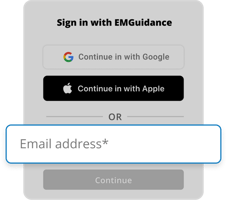
Step 1: Sign up using your email
Follow the below link to sign up.
First enter your email address and select Continue.
You will then be prompted to create a password and enter your first name and last name.
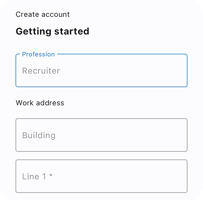
Step 2: Enter your professional information
Under the Profession drop down field, select 'Recruiter’.
You will be prompted to enter your address details.After that you will need to verify your your email address.
Very important.
Please use your work email to sign up for this role. Addresses from gmail, iCloud, etc are not permitted.
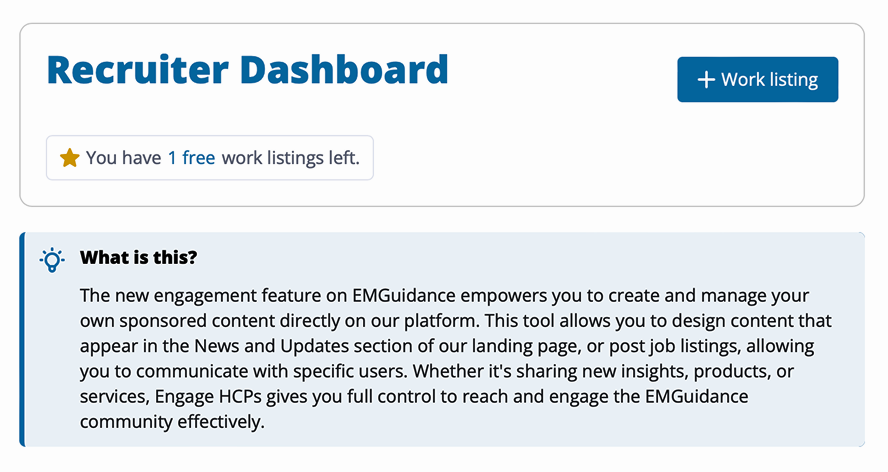
Step 3: Gaining access to your Recruiter Dashboard
To get started, skip any screens that prompt for updates, then select the “Recruit HCP” button.
Once you're on the Recruiter Dashboard, click on the “+ Work Listing” option to create a new job listing.
As a welcome offer, each recruiter will receive one complimentary listing to try out our platform for free.
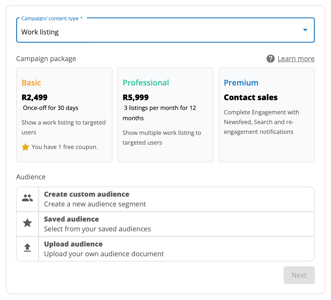
Step 4: Access the Work Listing Section
Begin by selecting “Work Listing” from the dropdown menu.
This will take you to the section where you can begin setting up a new listing to recruit healthcare professionals.
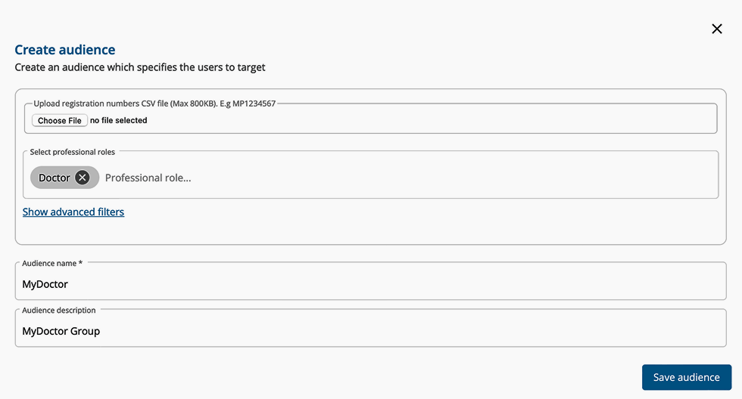
Step 5: Define Your Audience
Next, you'll need to select the audience you want to target with your work listing.
Choose “Create custom audience” and create a group called “my doctor” to specifically target all doctors on the platform.
Ensure the “Basic” option is selected before proceeding by clicking the “Next” button.
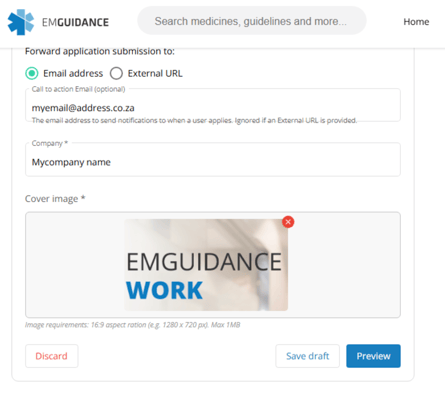
Step 6: Capture and Submit the Work Listing
Now it’s time to input the details of your job listing. Once completed, click the “Preview” button to review the information.
Scroll to the bottom of the preview screen and select “Pay and Submit” to finalise your listing. Please note that your first work listing is complimentary.
Congratulations! Your work listing has been submitted for review. It will be reviewed within 24 hours and either published or returned with feedback for any necessary changes.









